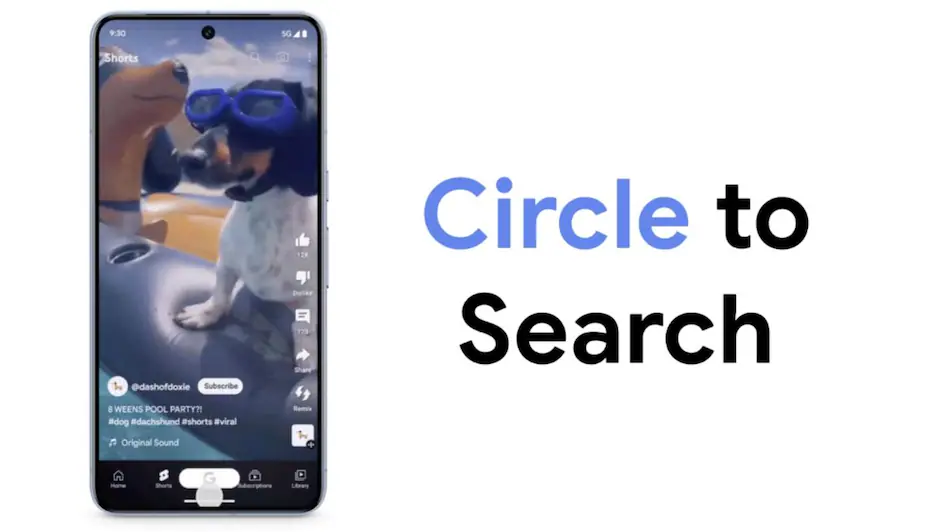
Google updates Circle to Search, enabling instant in-line translations on select Pixel and Samsung Galaxy smartphones for a seamless user experience. (Gadgets 360)
Google has recently updated its Circle to Search feature, bringing instant in-line translations to select Pixel and Samsung Galaxy smartphones. This enhancement allows users to translate text on their screens by circling, scribbling, or highlighting it, provided their device supports the Circle to Search feature.
The rollout of this update was highlighted by journalist Mishaal Rahman, who shared the news on X (formerly Twitter) after it was spotted by a user on Telegram. A brief video shared by Rahman demonstrates the new translate button located at the bottom right corner of the screen, enabling users to access in-line translations.
To utilize this feature, users need to activate the Circle to Search interface, recognizable by its bluish animation above the Google search bar. With the latest update, a translate button appears beside the search bar, allowing users to instantly translate the text displayed on their screens. Additionally, users can customize the translation languages as per their preference.
This new functionality is currently being rolled out and is expected to reach users' smartphones in the coming weeks. It will be available on devices supporting Circle to Search, including the Samsung Galaxy S24 and S23 series, the Galaxy Z Flip 5, Galaxy Z Fold 5, as well as the Pixel 6 and newer Google-branded smartphones.
For users without access to Circle to Search, Google Lens remains an alternative for accessing in-line translations. Google Lens offers instant translations for images captured within the app, as well as screenshots taken on the device. The key advantage of Circle to Search lies in its ability to provide translations without exiting the current app, offering a more seamless user experience.















