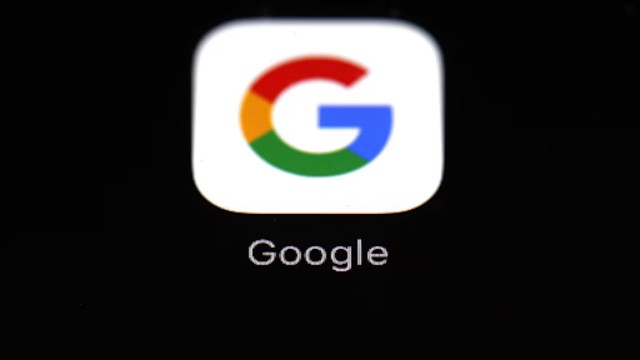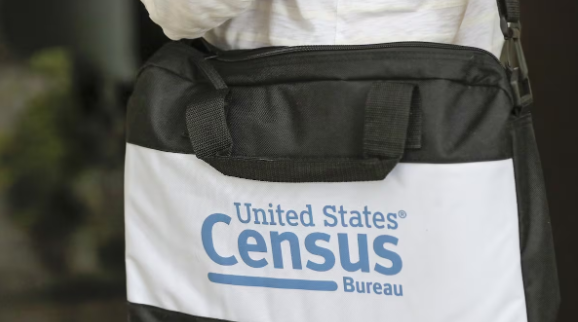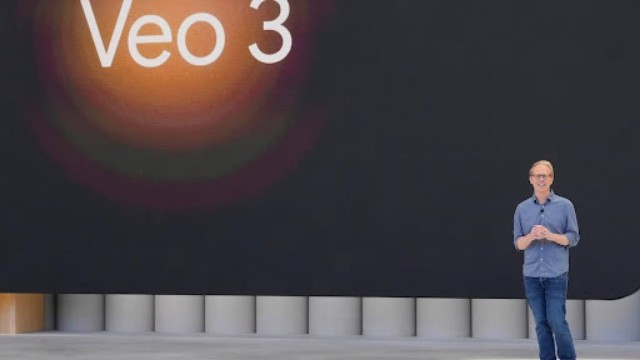Google office. Image: Shutterstock
Google has rolled out a major update to its Chrome browser on Android, significantly enhancing the "Listen to this page" feature. This feature, initially introduced as an experimental tool, allows users to listen to web articles aloud. With the new Chrome 130 update, users can now enjoy background playback, meaning they can listen to articles while using other apps on their devices. This is a big improvement from the earlier version, where audio would stop if the user switched away from Chrome or locked their screen.
A media player now appears in the notification bar, displaying the article’s headline and website. It offers essential controls such as play/pause, skip forward, and rewind for 10 seconds. Users can also choose from 10 different voices, which provide a range of tones and styles, and control playback speed, allowing for adjustment between 0.5x and 4x the normal speed. Additionally, the update includes a "Highlight text & auto scroll" feature, which highlights the spoken words and scrolls automatically as the text is read aloud.
The background playback option first appeared in June during a quiet rollout, but was initially hidden under an experimental flag. Now, it has become an official feature in Chrome for Android. Previously, the browser would only read pages aloud if the user kept Chrome open, and switching apps or turning off the screen would cause the audio to stop. This upgrade eliminates that inconvenience, providing a much more seamless experience.
For users to activate this feature, they simply need to open a web page with text, tap the three-dot menu in the top-right corner, and select the "Listen to this page" option. The page will begin reading aloud in the chosen language and voice. Users can easily exit this feature by closing it from the menu.
This feature is not limited to just English; it supports a wide range of languages, including Arabic, Bengali, Chinese, French, German, Hindi, Indonesian, Japanese, Portuguese, Russian, and Spanish. Moreover, the voices vary in pitch and tone, offering options like Ruby, a mid-pitch warm voice, River, a mid-pitch bright voice, Field, a low-pitch bright voice, and Moss, a low-pitch peaceful voice, enhancing the listening experience.
This update is aimed at making it easier for users to consume web content while multitasking, improving accessibility for people who prefer listening to articles or need hands-free browsing. The flexibility of voice and language options also broadens the appeal of this feature, ensuring users can tailor the experience to their preferences. Whether for busy multitaskers or users with visual impairments, the new background playback feature in Chrome is set to offer an improved, more accessible way of engaging with online content.