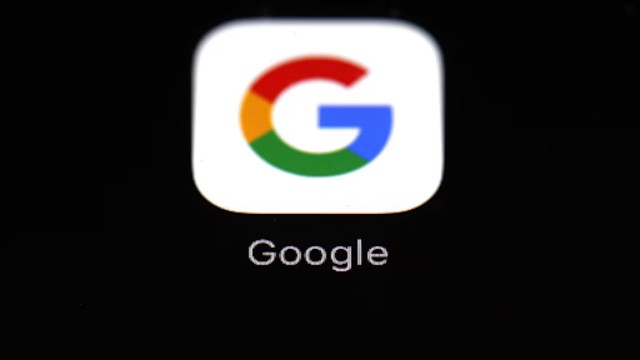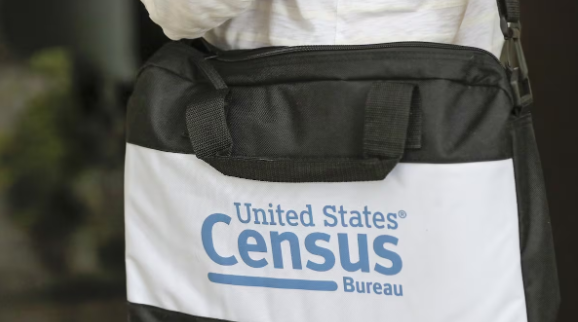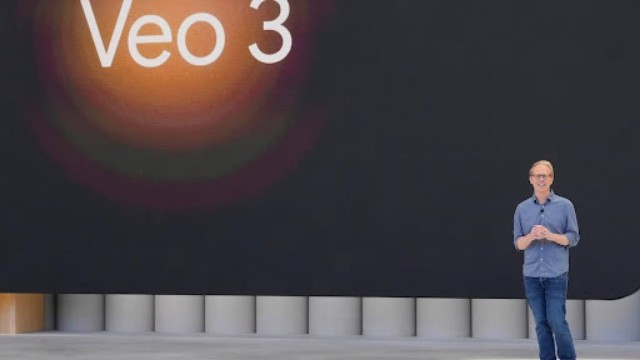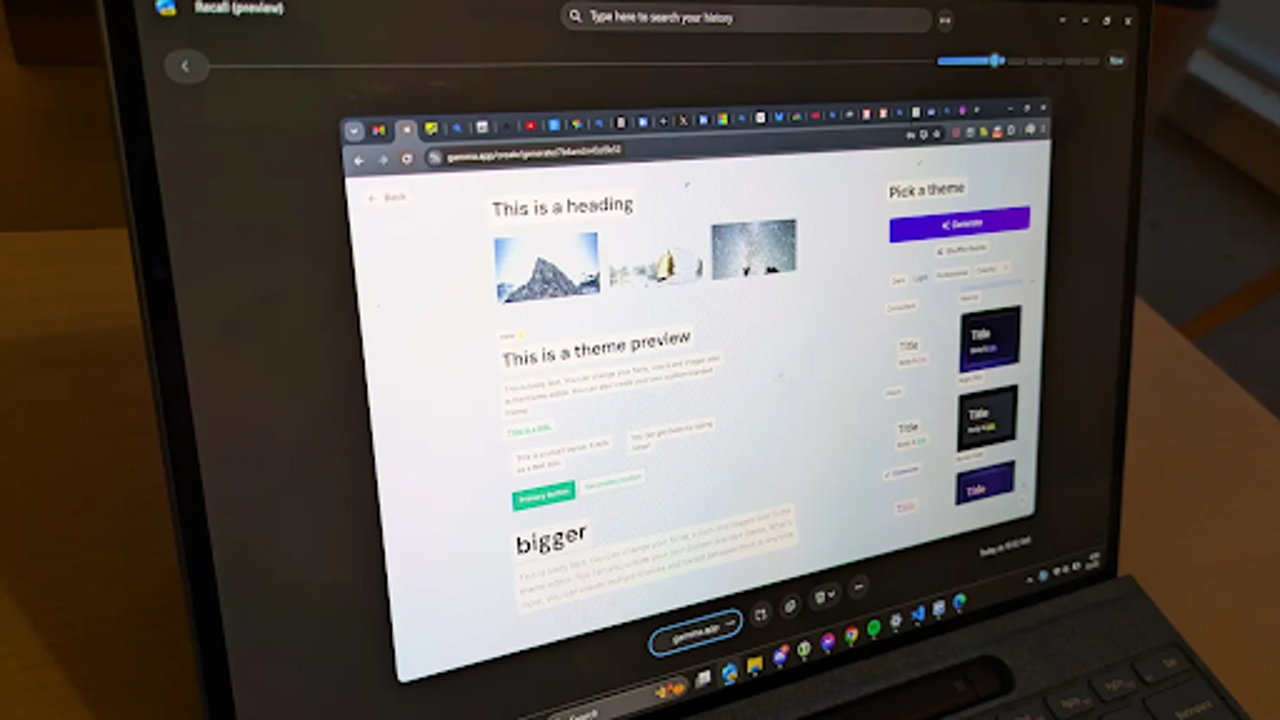
Microsoft has rolled out its Recall feature for testing on Copilot+ PCs equipped with Qualcomm Snapdragon chips. CNBC
Microsoft has started allowing users to test its new Recall feature on certain Copilot+ PCs running Windows 11. Recall is designed to act like a photographic memory, taking snapshots of your screen while you use your computer. This feature is powered by artificial intelligence and enables users to search for words or objects within the screenshots they’ve captured. However, initial tests have shown that it doesn’t work flawlessly.
Recall was first introduced in May as a highlight feature for advanced Copilot+ PCs, such as the latest Surface Pro. Microsoft executives explained that Recall would automatically capture screenshots as users browse the web or work on their computers. Users could later search for specific words or objects that appeared in these images, making it easier to find things without having to remember exactly where you saw them.
However, the feature faced pushback from cybersecurity experts, who raised concerns about its potential risks. In response, Microsoft made several changes to Recall. The company encrypted its database and made sure the feature was turned off by default. Initially, Recall was slated to reach testers in October, and it is now available for a select group of Copilot+ users. To test Recall, users must have PCs with Qualcomm Snapdragon chips, which include neural processing units for AI tasks. Additionally, only users enrolled in the dev channel of the Windows Insider Program can access the feature, leaving out PCs with AMD or Intel chips for now.
Recall is still in its testing phase, and as with most early software, there are issues to address. Microsoft releases pre-release software like this so that early testers can provide feedback to help improve the feature before it becomes widely available. One of the first problems testers have noticed is that Recall doesn’t always take snapshots as frequently as expected. For example, there can be several minutes of gaps between screenshots, meaning some content may not be captured at all.
Another issue is that Recall has trouble working with certain accessibility programs, and some websites might still be captured even if users have specified that Recall should not save content from them. This is particularly true when using the built-in Edge browser. Additionally, even though Recall allows users to prevent screenshots from being taken while using certain apps, it doesn’t always work as intended. Some apps, such as those installed on Surface Pro devices, may not show up on the list of excluded applications.
When it comes to searching for content within Recall, there are also problems. Recall doesn’t always return accurate or complete search results. For instance, when searching for the word "Yankees," which appeared in two of the screenshots, Recall only brought up one image. Similarly, when the tester searched for their last name, which was present in eight images, only two screenshots showed up. Other searches, like typing in “light” or “sign,” also didn’t produce the desired results, despite relevant images being captured. However, when typing "one way," Recall was able to pull up the correct screenshot, showing that the search function works better with some queries than others.
While the feature is still being refined, Recall has its benefits. When it works well, it can be incredibly helpful, especially when users need to revisit the exact moment they were looking at a webpage or document. Clicking on the image can bring users back to that specific point in time, making it easy to continue from where they left off. However, despite the potential of this feature, it’s clear that Microsoft has work to do to ensure Recall meets users' expectations.